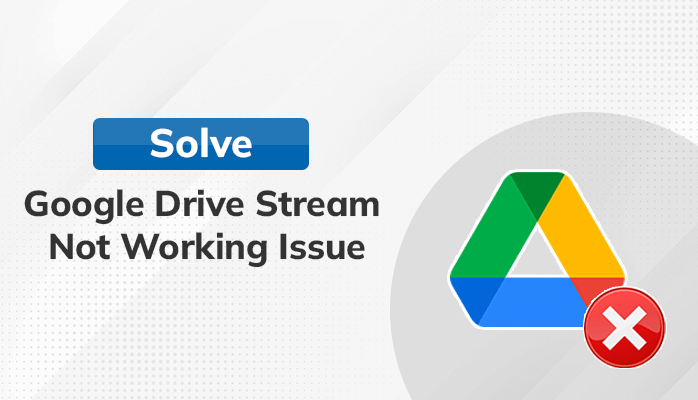Summary: If you are using Google Drive File Stream and encounter issues like “preparing for sync” for a long time. And if you are unable to fix the issue, then you can expect the solutions here. In this article, we are going to provide you with some effective techniques which will surely fix your Google Drive stream not working issue.
Introduction
As we know, Google has launched many programs for users to use for business purposes or personal. One of the services is Drive for Desktop, which is more likely as Google Drive. In this Drive for Desktop application, you can manage the files on both the desktop as well as the cloud platform. The managed files by you synchronize between your Drive for Desktop and Online Google Drive automatically using the internet. However, due to many reasons, your Google Drive stream not working properly. Now, let’s have a look at the main reasons behind the given query and the solution to fix them.
Major Reasons Behind Drive File Stream Not Working
There are various causes that affect the working of your Drive for Desktop. You can face them sometimes when an unusual thing occurs. Let’s go to point out some of the main reasons in the following section.
- If there is no sufficient space in your Google Drive File System.
- Outdated operating system or Outdated version of Drive for Desktop application.
- Blocked the features by Antivirus or Windows Firewall.
- Corrupted files or folders in your Google Drive File System.
- Poor internet connectivity.
The above-mentioned are the common reasons which can occur as an issue and your Drive for Desktop application stop working. Due to this, many users also want totransfer files between Google Drive accounts. Now, move to the next part where we will describe some effective solutions for fixing the issues of Google Drive file stream not working.
Applicable Solutions to Fix Google File Stream Not Working
Here, you can see the techniques for how you can resolve the issues related to your Drive file not working. For this, we will provide you with some native methods which you need to consider one by one and follow their steps to fix the mentioned query.
Solution #1: Rename the Google Drive File Stream Folder
If your G Drive file is cached or corrupted, rename or delete the file. By doing this you can fix your issue with Google Drive Stream not working by using the following steps.
- Closethe current runningDrive for DesktopApplication.
- In Windows Home, search forCMD(Command Prompt) andRun it as Administrator.
- Here, Run the following command:
%USERPROFILE%\AppData\Local\Google\
- Now, search out the folder andRenameit with your desired name.
- Lastly,Restart the systemand open the Google Drive File Stream again.
Solution #2: Disable Firewall and Antivirus
Firewall rules and Antivirus applications may block some features of the Google Drive File Stream. So, when you observe that your Drive For Desktop faces issues due to Antivirus, just disable the antivirus and firewall by using the below steps.
- In the Windows search box, typeFirewall.
- After that, chooseWindows Defender Firewall.
- Thereafter, click onAllow an app or feature through Windows Defender Firewall.
- Next, uncheck the boxes ofinstalled antivirus programs.
- Also, can give access to allow or prevent the app from running on aPrivateorPublic.
- Then, go back to the Windows Defender Firewall page.
- Here, hit onWindows Defender Firewall on or offfrom the left.
- Now, selectTurn off Windows Defender Firewall (not recommended)on Private and Public network settings. Then clickOK.
Solution #3: Update Your Operating System
Due to the old version of the operating system, the latest version of apps are unable to run on your current operating system. So, you need to update your OS with the latest updates by following the below-mentioned steps.
- In your Windows search option, typeWindows Updateand click on it.
- Here, hit onCheck for updatesand download the latest version of your Windows.
- After installing all the available Windows versions, you can see the messageYou’re up to date.
- This technique may help you to resolve the Google Drive file stream not working on Windows 10.
Solution #4: Reinstall the Google Drive File System
From time to time, unnecessary junk files occupy the space in the application and make it slow to open the application. Replace your Drive for Desktop with the latest version of Google Drive File Stream. In the new version of the Drive File System, there is a feature of Backup & Sync which is so useful feature.
Solution #5: Disable Other Instances of Google Services
In the past version of Google Cloud Services, Backup & Sync service and Google Drive File Stream were included. When users use both services at the same time, both services conflict, and the Google file stream not working issue occurs. To fix it, you need to uninstall Google Backup & Sync service and should follow the below-described steps.
- Right-clickon the Taskbar and chooseTask Manager.
- After that, find the Google Drive File Stream and Right-click on it.
- Then, hit on theEnd processoption.
- Now, click on Backup & Sync in the taskbar, and hit the More icon.
- Next, clickQuit Backup & Syncto exit the program.
- Finally,Restart the Google Drive File Streamand see synchronization process working or not.
The above-described manual solutions are the ways to fix the issue of your Google Drive File Stream not working issue. On the other side, to escape from accidental data deletion, and if you want to backup all your Drive data to save your crucial data from any type of data molestation, and to access them anytime, use the most secured and reliable utilityGoogle Drive Migration Tool. It facilitates you to backup Google Drive File Stream or Google Drive data without losing the original structure of G Drive data.
Conclusion
In the above part of this article, we have described the issue which may occur with Google Drive File Stream. Also, all the effective solutions are mentioned to fix the related issue of the Google Drive stream not working. Additionally, we provide a tool that may more useful to users who want to backup all the Drive File data to the perspective of accidental file loss and keep it saved on the computer for access later.