Summary
If you are in a bind because your permanently deleted mails of Outlook 365 and you want to recover them then, read this write-up. In this content, you will find a way by which you can easily recover permanently deleted emails outlook 365 manually. Moreover, you can also find an advanced solution to recover purged emails Outlook, so let’s get on with it.
MS Outlook is an outstanding platform for sending and receiving emails. It is used in every organization throughout the world. Although Microsoft provides top-notch security to protect users’ data.
But sometimes users want to recover their previously deleted emails for personal and professional reasons. Hence, right in this blog, we are going to provide you with two solutions to “How to recover permanently deleted emails in outlook 365”.
How to Retrieve Recently Deleted Items In Outlook 365?
If you have deleted any data from your Outlook account, it does not matter if you did it accidentally or on purpose. And now you want to recover them for any reason then follow this guide. In addition to that, if you have deleted data “recently” then you can retrieve it from Outlook’s Deleted Items Folder.
It stores all the recently deleted items for 30 days and a junk folder to store other useless items for 10 days. As a result, if you want to recover something from Outlook’s deleted items folder then follow the steps below.
- Open Outlook and go to the Deleted Items Folder.
- Now, right-click on the email that you want to recover and move it to the folder in which you want to store it.
Note:-You can’t recover permanently deleted items from this procedure.
Learn How toMigrate Gmail to Office 365Using Manual Approach
How Do I Recover Permanently Deleted Emails from Office 365
Follow the below instructions to recover the removed emails even from the deleted items folder.
- Firstly, open Outlook and chooseFolderfrom the menu bar, and hit theRecover Deleted Items button.
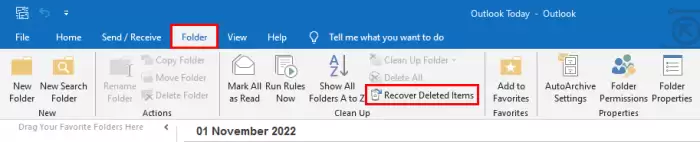
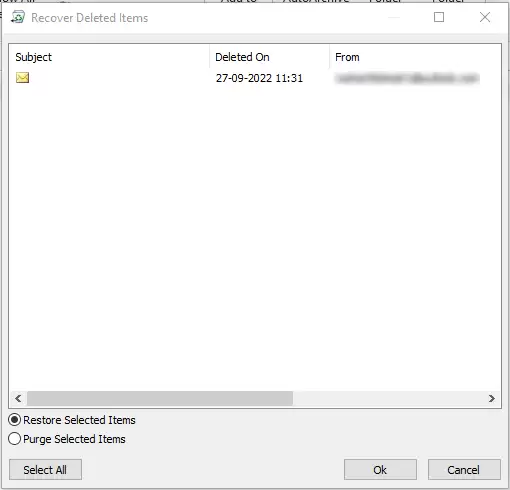
- Now, select the email you want to recover and clickOK.
Finally, your deleted emails are restored to your Outlook account. But if you can not find the email(s) that you to restore anywhere in both folders. Then we suppose your emails permanently get deleted from your Outlook account. Fortunately, there is another way to recover permanently deleted emails Outlook 365 by using a professionally recommended solution.
An Automated Solution toRecoverPermanently Deleted Emails from Outlook 365
Outlook PST Recoveryis the best and 100% reliable software to recover permanently deleted emails Outlook 365. This tool can efficiently restore your perpetually deleted emails also you can recover emails, calendars, contacts, tasks, etc., from corrupt PST files directly. It provide users with a number of benefits some of which are mentioned below.
- It has an auto-detect specialization that can detect and support PST recovery of non-english characters.
- This software has a feature for finding any particular email messages from the selected PST file.
- You can save the recoverable data between two specified date ranges by using the Date Range feature.
- This tool maintains data integrity and folder hierarchy while recovering the deleted PST file emails in your Outlook account.
- It can also handle the alignment error of the selected PST files through the built-in feature.
- If you have the old version of Outlook then you don’t need to worry about that because it supports all versions of MS Outlook.
- You can take a preview of the restored PST file data to ensure with the help of this software.
That is all you need to know about this outstanding software. It’s a tool that is highly recommended by professionals as you can see the benefits it can provide to users.
Conclusion
In this above context. Users can find the methods to recover permanently deleted emails Outlook 365. You can restore recently deleted emails using Outlook from the Recently Deleted Folder and recover permanently deleted items through Recover Deleted Items in Outlook. However, if you don’t find the emails that you want to recover in the above describe folders then you can use the automated solution to recover permanently deleted emails in Outlook 365.
