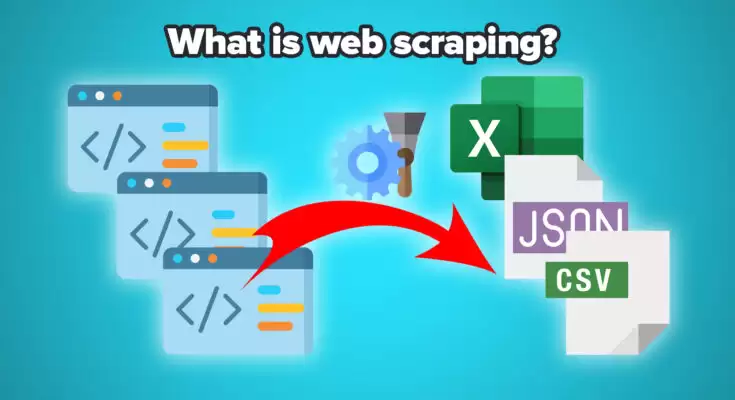Web scraping can help you to get data from any website. It is also called data extraction. You may need information for price monitoring, real estate listing, news aggregation, social media comments, reviews, leads or contact lists, and search engine results.
In short, you can have any sort of data from a website.
Now, the question is HOW.
This post will help you to discover this answer. Let’s find out.
Using Programming Codes
Programming codes define a technical way to extract data. You have two options for it. The first is to write a scraping script or code. This method is effective and extremely economical if you have to extract a large volume of records.
However, you can also find technologies and frameworks for automating this process.
Website Extraction Using Codes
Forweb scraping & custom extraction, you should first decide what to extract. Let’s say you require price details of a specific product from many eCommerce websites.
Here, price details are to be collected through this process. For it, you should be aware of these components. Consider the following elements for writing a script or code.
1.Proxies
These are server applications that let a client-server communicate with the source server. Take into account that these are in the main role. This is simply because the target website may have the pricing in the local currency, such as USD in the United States, Euro in Europe, AUSD in Australia, etc. It completely depends on the source server and the target website that you want the price to extract from. Here, proxies will help you to interact with the IP address.
Here, you should many proxies, which can be of two types. These are data center IPs and residential proxies. You need both because there are chances that the websites block data-center IPs. In that case, the residential proxies are going to help in accessing the requisite datasets.
However, there is a third type of proxies also, which is called ISP proxies. These are a mix of data center IPs and residential proxies.
- Headless Browsers or Browsers without Graphical User Interface
These days, some websites use frontend frameworks called Vue.js, angular.js, and React.js. These are JavaScript frameworks that require backend APIs to fetch the required data. Also, these are responsible for client-side rendering to extract the DOM (Document Object Model).
Take into account that a regular HTTP client-server doesn’t render JavaScript codes. If you render, the result will be zero. This is where headless browsers would appear in a key role.
Besides, these browsers can easily detect if an HTTP client is a bot or a human being. This is how you would go past the automated test of this kind and get to the target HTML page.
Now, APIs would be required to run headless browsers, which are Selenium, Puppeteer, and Playwright. These are libraries used by programmers to support every major browser.
Among these, Puppeteer is a product of Google and runs on Chrome. It supports NodeJS.
Playwright is introduced by Microsoft and also backs all browsers.
- Extraction Rules or Guidelines
These rules refer to the logic that is going to be implemented for selecting HTML elements and scraping data. Use XPath selectors and CSS selectors to easily select any HTML elements. This phase will drain your brain. You have to use your logical mind because websites are not similar in design, and they often update those XPath & CSS selectors.
- Job Scheduling
It is the process where a variety of tasks get done at a pre-determined time or when the right event happens. For this purpose, you have to monitor the time or interval at which the prices are revised. This scheduling system is very effective in reattempting the tracking in the case of failed jobs.
Here, errors may occur. You have to handle them carefully. However, they are beyond your control. But, you still have a scope to determine them in these ways:
- Changed HTML tells that your extraction rules are broken.
- The target website is down.
- Perhaps, your proxy server is not working or slowly running.
- Your request is blocked.
If these are the errors, you can use any form of message broker and job scheduling libraries such as Sidekiq in Ruby or RQ in Python.
- Storage
Once extracted the data, you have to store them in a safe location. For this, proper formatting is required. You may consider these formats:
- JSON
- CSV
- XML
- SQL or noSQL database
- Tracking
While extracting, you have to focus on monitoring the entire cycle or process. It becomes necessary when you are extracting a massive volume of datasets. So, closely monitor if your scraper is working fine and proxies are smoothly running.
Here, you may use a tool like Splunk to analyze your logs, create a dashboard, and issue alerts. As alternatives, you can have Kibana and the whole ELK stack, which are open-source-based.
- Using Tools
There are multiple free and premium scraping tools available. You can choose any of them. Here are some examples:
- Scrapy
This is an open-source web scraping framework that Python programmers use. You may start scraping with it, provided that the data are structured. This tool is easy to use because of these features:
- Concurrency is helpful in getting data from multiple web pages at the same time.
- Auto-throttling can automatically pass the hurdles when you get data from any third-party websites.
- It comes with flexible export file formats, which are CSV, JSON, XML, and also Amazon S3, FTP, Google Cloud, etc..
- The crawling needs no support, as it happens automatically.
- Downloading images and assets is easy by using its built-in media.
- ScrapingBee
This is an awesome tool that automatically manages proxy and headless browsers. You can easily get it done.
For doing all things yourself, you need headless browsers. Although the libraries like Selenium or Puppeteer can be run easily on your laptop. But, the problem will start when you run multiple libraries altogether. This process will also require powerful servers, and also, your headless Chrome or Browser should have at least 1GB of RAM and one CPU core to get going smoothly.
The more headless browsers you have, the equal number of RAMs & CPUs you would need. Or, buy a giant bare-metal server. But, this would be an expensive deal per month.
Moreover, you have to be very careful with monitoring, loading, and putting all the files into docker containers.
With ScrapingBee, you can have peace of mind because it uses a simple API to call and do all tasks automatically.
The other benefit is proxy management. It won’t limit IPs. Generally, a website entertains limited requests per day per IP address. So, you need unique hundreds of proxies to get data from hundreds of web pages. And, proxies do not come for free. Each may cost one to three dollars per unique IP address every month. This would be really expensive.
On the flip side, ScrapingBee comes with a massive pool of proxies at flexible costs.
Get Data from Websites without Codes
- Buy from Data Vendors
What if you don’t have programmers or data scientists to run the aforementioned web scraping tools? A non-technical person can hardly do so. In that case, buying data from brokers or data vendors is the best option. You can request it, and they will come up with the requisite datasets at a price. Certainly, it won’t be costly.
- Use Web APIs
With a bit of scripting knowledge, you can get data from a specific website. Here, APIs can help. It can benefit in not only getting data but also getting updates if the HTML of the target website changes over time.
This clearly means that you won’t have to take much pain in monitoring and applying extraction rules updates. Nor do you need to deal with proxies.
But here, you should be careful if the target website is not offering any public or private API to access the data. Overall, it’s a money & time-savior practice of getting web data.
- Web Browser Extension
Extensions can also be used for efficiently getting web data. The best thing about it is that you can have well-formatted data. Let’s say, you want to extract the table on a web page. With this option, you can get it in as-is format. An example of these extensions is DataMiner.
- Web Scraping Tools
There are multiple tools like Octoparse, ScreamingFrog, etc. that are exceptionally advantageous to getting website content.
However, some of them are easy to handle. Software like ParseHub is one of them, as it is the best tool to use for non-coding professionals.
- Outsource to Web Scraping Companies
If you don’t have anything or a source, the best option is to hire a web scraping professional or expert company. It can provide hassle-free data from desired web places.
Summary
To get data from the website, web scraping and custom extraction are the alternatives. You can use Python or coding languages to codify & use headless browsers, APIs or scheduling system. However, tools, extensions, APIs, and outsourcing to web scraping expert companies can also help in getting web data.