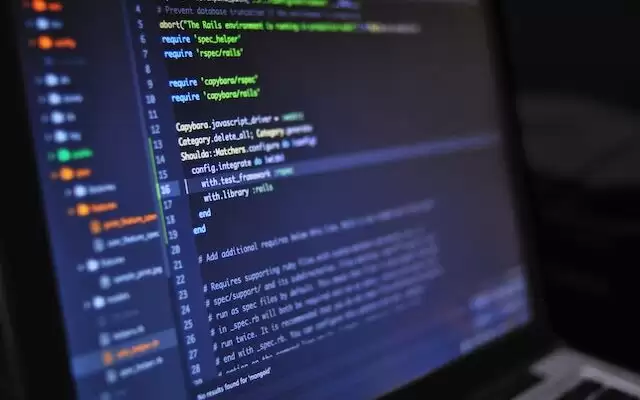Web filter software can help you control the content accessible on a computer or network. Many organizations and families employ web filtering tools to improve productivity or curb undesirable internet behavior. You should understand how to use filtering software before choosing a setup and deploying it. Here are three things you should consider about utilizing a web filter.
Use Cases and Choices
You should be clear about your use case before adopting web filtering software. A school that needs to filter web searches for thousands of students, for example, is going to need a more robust solution than a parent who wants to lock down one kid’s tablet. There are use cases that call for multiple layers, applying filters on devices and across network appliances.
You may also need a filtering system that can scale with a growing organization in the coming years. When you look into potential software solutions, be sure they match your use case before making a choice.
Installation and Configuration
First, you need to install the software. Most modern tools are downloadable. You or a computer technician will follow a few on-screen prompts to install the filtering program. Once done with the installation, you’ll probably have to restart your computer or network device.
Next, you’ll need to configure rules and filters. For example, you might want to block websites that contain keywords related to gambling or adult content if your child is supposed to be using a computer to access aK12 online learning platform. Fortunately, most software comes with a list of standard filters for commonly problematic terms so you can usually start with a stock solution.
You might also want to block websites by their top-level domains. Blocking “*.facebook.com” would prevent users from reaching the social media giant’s servers. If social media use is problematic, you may want to extend the target list to sites like Instagram, Twitter, Twitch, and Snapchat. Blocking domains at the network level is the best way to deal with tech-savvy users.
You can also set different levels of filtering for different groups of users. A school would probably allow its teachers to have greater freedom than students would get. Similarly, a business might permit outside salespeople access to more of the internet than it would the warehouse team.
Many organizations also employ device-based filters. A company might limit phone access, for example, to prevent employees from accessing apps and sites while on the clock. It is also wise to change basic administrative settings. Create a new admin user and delete the default one if possible. Also, give the admin a strong password to prevent guessing.
Finally, you should test the system. Do not simply focus on what you want to block. Make sure desired resources are accessible, too. You or a technician can codify the configuration files as necessary until you get the right level of both filtering and accessibility.
Monitoring, Reporting, and Long-Term Use
Most web filter systems also include monitoring and reporting features. These can identify who’s trying to visit which websites. If anyone is getting around the web filter or finding non-banned sites that are problematic, the logs and reports will tell you.
You can typically set up automatic reporting. If you want to see a weekly report of the most commonly blocked sites, for example, the report system can send that to you via email or in a dashboard. Specific users may also be prone to problematic internet behavior. The report can identify who persists in trying to get past the filters, too.
You should expect to make adjustments over time. New websites and apps will appear, and those will require adding definitions to the configuration files. The software will also need occasional updates.
Cultural norms change quickly, too. Expect to identify and filter terms a few years from now that don’t even exist today. High traffic to new sites or for certain terms will often be the first signs that something is going unfiltered. Use this monitoring information to keep up with developments.
Conclusion
Web filter software represents a key piece of the security puzzle. It isn’t a one-size-fits-all solution. However, the high customizability of web filtering tools means you can usually tailor a solution to meet your organization’s needs.